
Request a Free Quote
Enquire Now or Call -+91 9988797174

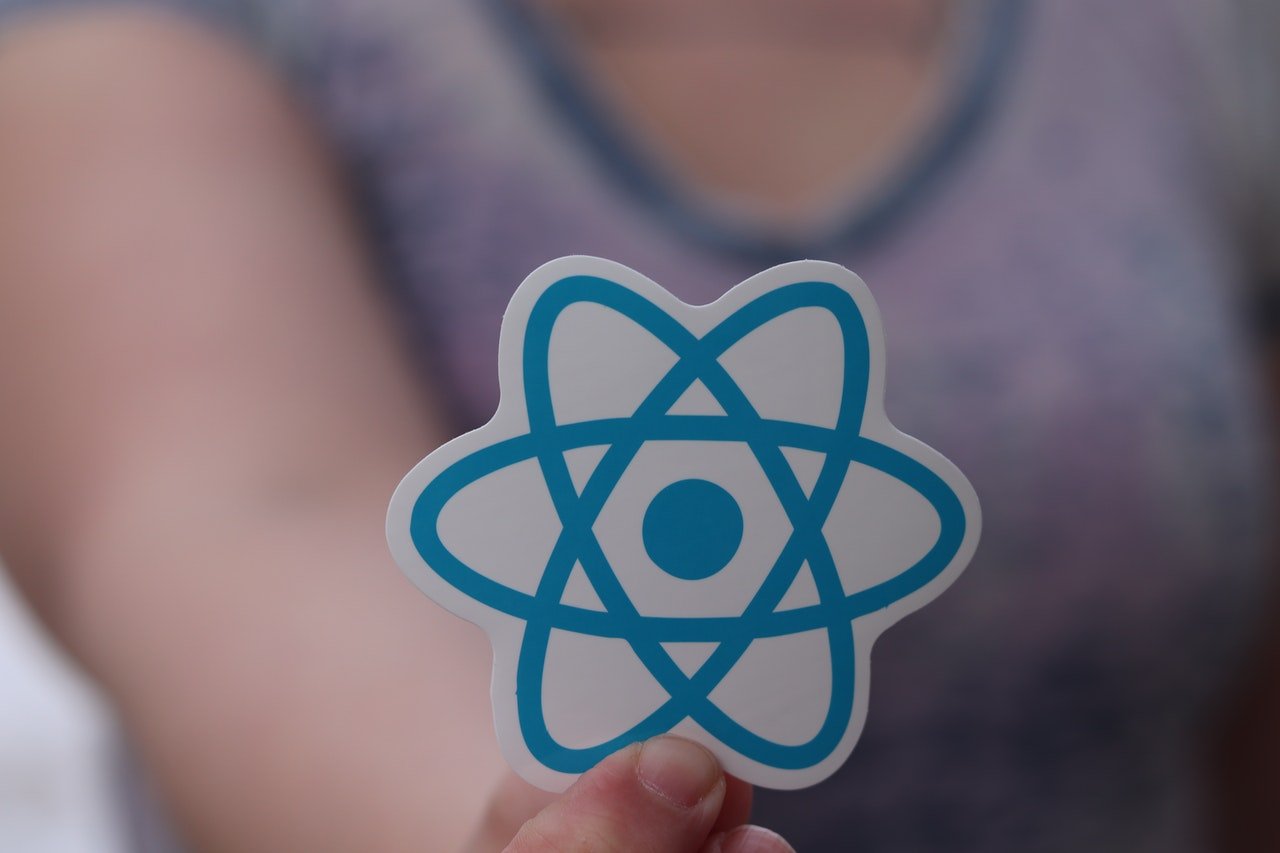
info@uvsoftsolutions.com
uvsoftsolutions01@gmail.com
SCO 86-C 2nd Floor, City Heart, Kharar, Sahibzada Ajit Singh Nagar, Punjab 140301
Phone No:(+91) 99887 97174
In today's rapidly evolving web development landscape, creating dynamic and interactive user interfaces is crucial. One technology that has gained immense popularity for building such interfaces is React.js. With its efficient rendering capabilities and reusable components, React.js has become a go-to framework for many developers. In this article, we will explore the features, benefits, and best practices of React.js, along with its use cases and impact on SEO.
React.js, often referred to as React, is an open-source JavaScript library developed by Facebook. It provides a declarative approach to building user interfaces by breaking them down into reusable components. React.js follows the component-based architecture, where each component manages its state and can be easily composed to create complex UIs. React.js utilizes a virtual DOM (Document Object Model) to efficiently update and render only the necessary parts of the UI, resulting in better performance.
React.js offers several advantages that make it a preferred choice for front-end development:
React.js promotes reusability by allowing developers to create encapsulated components. These components can be composed and reused throughout the application, saving development time and effort.
React.js uses a virtual DOM, which is a lightweight representation of the actual DOM. This enables React.js to efficiently update and render only the necessary components, resulting in faster performance compared to traditional DOM manipulation.
JSX is a syntax extension for JavaScript that allows developers to write HTML-like code within JavaScript. This combination of JavaScript and HTML makes it easier to create and maintain complex UI structures in React.js.
Introduced in React 16.8, React Hooks provide a way to use state and other React features without writing classes. Hooks simplify the management of state and lifecycle events, making code more readable and easier to test.
React.js facilitates state management within components. By managing state effectively, React.js enables developers to build interactive UIs that respond to user actions without the need for full page reloads.
Components are the building blocks of React.js applications. They can be classified into two types: functional components and class components.
Functional components are JavaScript functions that accept props (input data) as parameters and return React elements. These components are simple, reusable, and performant, making them a preferred choice for most scenarios.
Class components are JavaScript classes that extend the React.Component class. They have more advanced features, such as lifecycle methods and access to the component's state. However, with the introduction of React Hooks, functional components are now preferred over class components in most cases.
The virtual DOM is a key concept in React.js that contributes to its performance and efficiency. Instead of directly manipulating the actual DOM, React.js builds and manages a virtual representation of it. When changes occur in the UI, React.js compares the virtual DOM with the real DOM and updates only the necessary parts, minimizing expensive DOM operations.
JSX is a powerful feature of React.js that allows developers to write HTML-like syntax within JavaScript code. It provides a concise and intuitive way to define the structure and appearance of UI components. JSX code is transformed into plain JavaScript using transpilers like Babel before being executed in the browser.
React Hooks are a revolutionary addition to React.js, introduced in version 16.8. They allow developers to use state and other React features in functional components without the need for class components. Hooks make it easier to manage component state, handle side effects, and reuse logic.
The useState Hook enables functional components to have state. It returns a stateful value and a function to update that value. By leveraging useState, developers can build interactive components that respond to user actions.
The useEffect Hook allows functional components to perform side effects, such as fetching data or subscribing to events. It replaces lifecycle methods like componentDidMount, componentDidUpdate, and componentWillUnmount, providing a more concise and flexible approach to handle component side effects.
State management is a critical aspect of building complex applications. React.js provides various options for managing state:
React.js allows individual components to have their own state using the useState Hook or class component state. This approach works well for simple applications or components that don't need to share state with other components.
The Context API is a built-in feature of React.js that allows state to be shared between components without explicitly passing it through props. It simplifies the process of passing data down the component tree and reduces the need for prop drilling.
Redux is a popular state management library that can be used with React.js. It provides a centralized store to manage application state and follows a unidirectional data flow. Redux is suitable for large-scale applications with complex state management requirements.
React Router is a widely-used library for handling client-side routing in React.js applications. It allows developers to create single-page applications with multiple views and enables navigation between different components based on URL changes. React Router provides declarative routing, making it easy to define routes and handle dynamic routing logic.
One concern with client-side-rendered frameworks like React.js is their impact on search engine optimization (SEO). Since the initial HTML content is often empty and the page is populated using JavaScript, search engines may not effectively crawl and index the page. However, React.js provides solutions to overcome this limitation.
React.js supports server-side rendering (SSR), where the initial rendering of the application occurs on the server. This allows search engines to see the fully populated HTML content, improving SEO. SSR can be implemented using frameworks like Next.js or by setting up a custom server-side rendering pipeline.
Static site generation is another approach to improve SEO in React.js applications. With SSG, the application generates a static HTML file for each page at build time. These static files can be served directly to the user, providing fast page loads and better SEO performance.
React.js offers various techniques for optimizing performance and improving the user experience:
Code splitting is a technique used to split a React.js application into smaller chunks. By loading only the necessary components and code segments when needed, code splitting reduces the initial loading time and improves performance.
Memoization is the process of caching the results of expensive function calls and returning the cached result when the same inputs occur again. React.js provides the useMemo and useCallback Hooks, which enable developers to memoize computations and prevent unnecessary re-renders.
When dealing with large lists or tables, rendering all the elements at once can impact performance. React.js provides libraries like react-virtualized and react-window, which efficiently render only the visible portion of the list, resulting in faster rendering and reduced memory consumption.
To ensure maintainable and scalable React.js applications, it's essential to follow some best practices:
Design components to be reusable and modular, allowing them to be easily composed to build complex UI structures.
Each component should have a single responsibility. This makes components easier to understand, test, and maintain.
Follow the controlled component pattern, where form inputs are controlled by React.js state. This ensures that the state of the form is always in sync with the UI.
Use object destructuring to extract specific props from the props object, enhancing code readability.
Type checking is crucial for catching bugs early. Use PropTypes or TypeScript to enforce type safety in React.js applications.
React.js is often compared with other popular front-end frameworks like Angular and Vue.js. Here's a brief comparison:
React.js is versatile and can be used for various types of applications:
React.js is ideal for building SPAs that require dynamic and interactive user interfaces. Its component-based architecture and efficient rendering make it suitable for complex web applications.
React.js, combined with service workers and other PWA technologies, can be used to develop high-performing web applications that can function offline, offer push notifications, and provide a native-like experience.
React Native, a framework built on top of React.js, enables the development of mobile applications for iOS and Android using JavaScript. React Native leverages the same component-based approach and allows code sharing between web and mobile apps.
React.js has revolutionized the way we build user interfaces, providing a declarative and efficient approach to front-end development. Its reusable components, virtual DOM, JSX syntax, and state management capabilities make it a powerful tool for creating dynamic and interactive web applications. By following best practices and leveraging performance optimization techniques, developers can build high-quality React.js applications that deliver an excellent user experience.